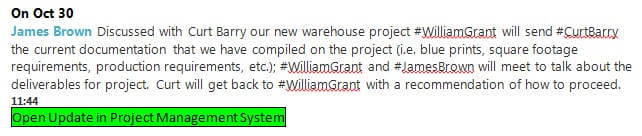That’s the message in my Outlook Inbox after my call with my client James Brown, communicated via their project management and collaboration tool. Saved in their project management system, are all the notes and emails from their Strategic Planning Meetings earlier this year. Within a day, I had access to the current project documentation. “Open Update in Project Management System” is the client asking for an update on the usability of these materials.
Having worked with this client on several other projects, I can attest to managing a project with a collaborative based project management tool, greatly increases the quality, timeliness and execution of projects.
Typical software tools today combine collaborative content tools and project management tools. You often do not have to use all functions to get started in order to gain benefits. You may start with collaboration and then move towards detail project planning, tracking hours, etc. Collaboration and project management is a “mind set”, a management disciple, a way to do your project work. It should not be an opinion to allow managers to work outside the system.
Here are the reasons I see for the increased quality and project success:
- Develop more complete project plans. Design the project plan and track all project tasks with personal responsibilities assigned; start and end dates, critical path dependencies, etc. We would broaden involvement to all participants, vendors, and contractors that have deliverables;
- Progress tracking. Time tracking hours planned and worked; completion percentages; and update of tasks on-line. Allows project plans, progress and often Gantt charts to be automatically updated;
- Collaboration. Ability to disseminate, share and append project plan materials including emails, documents, drawings, video and images, etc. to the project structure.
- Team contributions. All project team members have the ability to view the project materials, project plan, correspondence, etc. The team members stay current with project progress, assumptions, questions from team members and provide input from their knowledge, perspectives and progress;
- Transparency. This one aspect has tremendous value to identifying problems early, and the need for additional resources and skill sets. Resources and skill sets for systems implementations might include additional programming hours for conversion programming; procedures writing and training, testing, etc. In expanding your facility, or building a new facility, additional resources might be needed by the contractor to overcome weather problems; or speeding up ordering and installation of equipment in the DC;
- Follow up reminders. Among your hundreds of “to dos”, you have a way of being reminded to follow up on critical project steps;
- Accessibility. Most tools are web based, allowing team members to work world-wide.
While all of us do a lot with Excel, it is inadequate compared to today’s collaboration and project management tools. If you haven’t used these tools in the last couple years, don’t equate them to the hard to use tools of 5-10 years ago. Today’s tools are generally easy to navigate with graphical interfaces. Many are fairly low cost and SaaS based.
Additionally, many are integrated to other software products including Google Docs and Apps, Microsoft Outlook and Excel, Dropbox, Apple Mail, Box, and others. Mobile apps are important and are available for handhelds.
There are literally dozens of collaboration and project management tools. I do not endorse any specific collaborative and project management system, four I have used in recent years are:
- Microsoft’s SharePoint part of the Office 365 suite
https://products.office.com/en-us/sharepoint/collaboration
- Wrike (www.wrike.com)
- Smartsheet (www.smartsheet.com)
- Basecamp (www.basecamp.com)
I don’t believe that we need to use these tools for every project that we are working on. However, I think that most companies need to implement new generation tools to improve the quality, timely tracking, and on-line updates – as well as to budget and project performance critical to larger projects. My recommendation is to get a team together; do your research; experiment and learn how collaboration will benefit your company and manage a smaller project with these tools. Use the software with a small project first; then you’ll be ready to use your new collaborative and project management software and approach on a larger, high value and important project.
Curt Barry is president of F. Curtis Barry & Company.