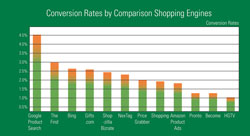Comparison shopping engines can be a great addition to your marketing portfolio. There are a number of engines to choose from, but making them successful does take some work. In this article we will go over four critical aspects of running successful comparison shopping engine campaigns.
Comparison shopping engines fall into three main categories: free, pay-per-click and marketplaces. For the purposes of this article, we will focus on free and pay-per-click engines.
Free engines,such as Google Shopping, Bing Shopping and TheFind, can provide a lot of upside potential without much risk, since all of your traffic is (you guessed it) free. That said, it is still important to consider the requirements of each engine and whether you have the time and ability to keep your feed current.
Ideally, feeds should be updated whenever there is a price change, a product goes out of stock, or a new product is added to the site. For many retailers, this will mean daily or weekly updates. At the least, most engines will require a new feed every 30 days. Consider the consequences of potential customers clicking through your listing, only to find that the item they want is out of stock when they arrive at your page. Sure, you didn’t waste any money paying for that click, but the consumers’ negative brand experience certainly has some sort of value attached.
Paid engines,such as Amazon Product Ads, Nextag and Shopzilla, require more thought because of the cost. Performance on a single engine can vary substantially across and within retail verticals. Some of the larger, wider-reaching engines provide demographic information to help you gauge whether your typical customer is likely to shop there. It is also worth looking into the smaller niche engines which, although smaller from a volume standpoint, can have a much higher concentration of your desired audience.
Create and maintain your product feed
Each engine requires a submission of product listings, most commonly processed through a feed. The required, accepted and recommended columns, along with the allowed values in each, vary from engine to engine; therefore, it is critical to check feed specifications at the engine level and comply as closely as possible.

Include as much information about each product as you can. This allows the engine to understand where and when to show your product and gives consumers a more complete description of the item before they click through your listing. Use the character allowance in the product title field to your fullest advantage; include the item size, color, manufacturer, etc. when applicable. Something as simple as changing color abbreviations to full words can make a huge difference. One of our clothing retail clients saw a 216% increase in sales over four weeks after making this adjustment.
The product information in the feed should be high quality and kept up to date. This is especially important with pricing and inventory. Showing consumers an unexpectedly higher price or out-of-stock message can cause a negative brand experience and lower the likelihood of converting. On the flip side, a stale price on a shopping engine that’s higher than the product’s current price is a missed opportunity to add further appeal to your listing.
Another way to add appeal to your ads is through promotional copy. The ways in which engines allow the use of promotional copy varies; some allow custom messaging, others let you choose from a set list of options, others don’t allow promotions at all. When available, this field should be utilized in order to make your products stand out. Shipping promotions and storewide discounts are obvious ways to set your brand apart from a pricing standpoint. However, strong return or customer satisfaction policies also add value to your listing and should be included when applicable.
Bid smartly based on performance
Most (if not all) paid engines use cost-per-click bids in some way to determine where your products show in relation to your competitors’ products. Some engines allow only category-level bids, while others let you bid to the product level.
Most engines have minimum bids for each product category—which your bid must meet or exceed in order to be eligible to show. As you collect data for your comparison shopping engine program, adjust bids based on how well (or poorly) each product or category is performing in accordance with your goals.
As with paid search, we recommend using ad cost-to-sales ratio as a main performance indicator, but also consider other aspects, such as new customer acquisition. Depending on the engine, bids can be changed through the engine interface, a column in the feed, or both.
Filter products with data and intuition
Although it almost always makes sense to list any products for sale through your site on free engines, the same is not necessarily true for paid engines. If the minimum bid is $0.40 for a $2 keychain and your ad cost-to-sales target is 10%, it is extremely unlikely that this product will help you achieve your performance goals (unless the item in question has shown a very strong trend of cross-sell/up-sell potential). For engines that don’t allow bids below the minimum, it probably makes sense to remove this product from your feed.
The forced minimum bids can also necessitate product removal based on performance. We like to give products a chance, then possibly remove them once $X has been spent without an order being generated. The item price, program budgets and A/S targets are all factors that help determine your spend tolerance for any given product. If an item generates an order, we’d give a little more leeway before filtering it out—but monitor its performance very closely. Some retailers also choose to remove entire brands or product categories in which they just can’t compete.
The above recommendations should be reconsidered frequently and thoughtfully throughout the life of your comparison shopping engine program. Use performance data to reassess your engine choices, filtering, bidding and feed information.
Don’t forget aspects like seasonality; those holiday-themed socks that you filtered out last January could be valuable come mid-November. This is not a set-and-forget marketing program; give it the attention and care required and comparison shopping engines can be a strong component of your online marketing efforts.
Want to learn more about comparison shopping engines? Click here for a case study on RKG client Venus’s comparison shopping engine growth.
Todd Bowman is product manager, comparison shopping engines and feeds, at Rimm-Kaufman Group , and Melissa Rowland is product manager, attribution, at Rimm-Kaufman Group.