Retailer shopped: MLB.com Shop
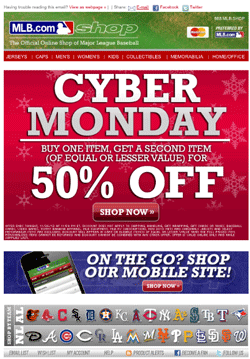
Device used: iPad
Time shopped: 3 p.m. eastern on Cyber Monday.
The email offer: Buy one item, get a second item (of equal or lesser value) for 50% off.
Overall: Man oh man. Baseball is a big sport, but you need tiny little fingers to navigate the MLB.com Shop on an iPad. The left-hand nav and the dropdowns are tough to maneuver if you have fat fingers, or are just clumsy like me. But once I got to where I wanted to be – the Cleveland Indians’ team shop, the iPad experience got better.
The best thing about the experience: Every item eligible for the buy one-get one 50% off deal was clearly marked. The worst thing… the waiting. I have to wait at least a week and a half to receive one in-stock item. The second one could come as early as Friday.
Landing page worked: Brought me to the home page, which was dominated by an announcement for the offer.
The item was easy to put in the cart because: it was simple as click and continue. But when I clicked “continue shopping,” I was brought back to the item I just put in my cart. Going back to the team page probably would have made more sense.
I was suggested an add-on, and it was: tough to tell if it was relevant or not, other than the fact they were gifty items because I was purchasing a gifty item and were in the relatively same price point.
The checkout experience was: Very good. MLB.com uses address verification software to confirm both shipping and billing addresses, which made my fat finger syndrome a little easier to deal with. Also had the chance to start an account with MLB.com Shop, and the option to join ShopRunner.com for free shipping.
I made the purchase, and I received an email confirmation: Not instantly. It did come in less than 5 minutes though.
