Customers who interface with contact centers are no longer satisfied using the phone or fax to communicate with your company and demand the option to mix and match alternate channels based on type of contact, situation, and personal preference.
Many companies are making huge investments to “Web enable” their contact center in terms of implementing the latest in technology, but they often forget to enable the most critical part of the operation: the front-line staff.
More than technology will be needed to transform your telephone agents into “net reps” or “cyber agents” As your contact mix changes and technology is implemented, it’s critical that you also implement a comprehensive hiring, training, and performance measurement plan to ensure that your staff is equipped to meet and exceed your customers’ expectations.
As you migrate your contact center operation to respond to Internet contacts, you will need to find or create the ideal agents to support these Web interactions. And you’ll need to provide an environment that fosters their professional growth as well as one that responds to the evolving needs of your customers. Here’s the four-stage process of “Web enabling” your front-line staff.
Step 1: needs assessment
Web-enabled agents must have the skills to respond professionally to a variety of interactions including e-mail messages, text chat sessions, instant messaging, cobrowsing, and online forums.
We asked a group of contact center executives what characteristics they felt were important in this new realm of multimedia responsibilities. In their opinion, supporting Web interactions means acquiring staff who
- are adept at using technology
- can learn quickly and adapt easily to a rapidly changing environment
- have outstanding verbal and written communication skills
- can comprehend, capture, and interpret essential customer information
- pay attention to detail and quality
- analyze the components of a problem and develop logical solutions
- reduce complex issues to workable solutions
- work smarter to prioritize and execute tasks with efficient use of resources.
While all the above characteristics are certainly desirable, they might just as well describe attributes needed for an industrial engineer, college professor, or U.S. senator! In other words, they’re not really specific enough to the task at hand to define what you may be looking for in finding ideal front-line personnel. Let’s take a look at how we might specifically define some of these characteristics to relate to Web agent’s role we have in mind:
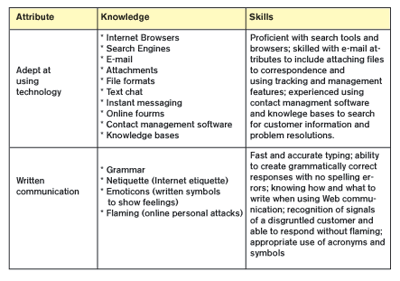
In assessing your training needs, it’s important to first define the knowledge and skills necessary. Beware of generalities in defining your goals. Instead, assemble a team that can come up with clear knowledge components and the necessary measurable skills. Once these are defined, you’re ready to determine which of these your staff has now and what the “gaps” are that you’ll need to address in your training program.
Step 2: assembling the Web-enabled workforce
Based on the ideal attributes listed above, what’s the job description for today’s Web rep? Where will you find these candidates, and how can you ensure a good motivational fit for your center?
First, don’t make the mistake in assuming that agents who perform well on the phone can translate those skills to communicate using the written word. Not all of your agents will be qualified to handle these new communication channels. Some may be stellar performers over the telephone but may not have the writing or reading comprehension skills required to support the inquiries that arrive via the Web. So you may have to go out and search for the optimal agents. If you determine that your best option for finding web-savvy agents is to recruit rather than train existing staff, the Internet offers instant access to a market of staggering proportions. According to Nielsen Media Research, there are more than 250,000,000 Internet users worldwide, with more than half residing in the United States – so surely some of them are in the vicinity of your contact center. While not everyone is using the Internet for job-hunting purposes, it still offers companies a phenomenal number of potential candidates.
Here are four reasons to use the Internet to recruit candidates:
- Better candidates. Online job seekers are at the very least technologically literate.
- Immediate communication. Job posters and seekers can submit openings/ resumes instantly.
- Convenience of 24/7 access. Posting/searching can be done any time, day or night.
- Lower cost. Online job postings for 30 days can be less expensive than newspaper ads for one day.
How can you launch a successful recruiting campaign using the Internet? The initial step in recruiting candidates is to post your job opening on your company’s Website. You should have a “Career” or “Job Opportunities” link directly from your home page. By directing potential candidates to your site, you could also conduct screening and qualifying surveys using a Web-based application form to see if their skills and experience match your profile.
Next, look into posting services. These are Websites that allow companies to post job openings for a fee. There are many generic job boards available such as www.monster.com, but since you are seeking contact center candidates, you will want to research industry-specific sites such as www.callcentercareers.com or www.callcenterops.com.
Now that you have access to a pool of potential candidates, how do you go about selecting the ideal agent? As you try to match the ideal candidate with your job description, you are basically looking for two characteristics: “can do” and “will do.” The can-do capabilities of problem solving, decision-making, and analyzing information are critical baseline characteristics. But in addition to those, make sure you look for the will-do employee to the job at hand.
We all know that the contact center industry is unique. There are numerous tools on the market to help you test candidates specifically for our industry, such as prescreening tools and contact center simulators. The multimedia test from Employment Technologies Corp. (www.etc-easy.com) gives potential candidates simulated calls from customers. Another tool is the CallCenter HIRE Assessment from FurstPerson (www.furstperson.com), which helps predict the motivational fit and mental ability of an applicant compared with the needs of your contact center.
Step 3: training for Web reps
What training is needed for your existing staff to transform them into Web reps? And how will you train new people to handle a full mix of contacts? What’s the most effective training platform?
You need to supply your staff with the appropriate tools and training to give them every chance of succeeding. As you introduce Web interactions, your reps will need to try out their new skills with role-play scenarios. Create simulations to replicate the types of interactions they are required to support. You can easily evaluate their response time, accuracy of the solution they provide, and grammar/spelling errors.
Another area to include as part of your training curriculum is the use of browsers and search engines. The two most frequently used browsers are Netscape and Internet Explorer, and your agents should be comfortable with both platforms. Features such as “favorites” and “bookmark” should be explored, since these provide quick access to Websites and URLs. If your agents are not familiar with search engines, you can structure several interactive “surfing” safaris to search for information. During these expeditions, agents are assigned products to find as they explore the wilds of the Web using tools you provide as part of their survival kit (search engines such as Yahoo! and Google, for instance).
Your training plan should also address business writing specific to online communications. With Web chats and e-mails, it is very difficult to express emotions, due to the lack of vocal intonations, gestures, and a shared environment. Traditional business-writing courses can provide the necessary foundation for basic techniques, but specific writing skills for effective online communication should include how to edit the response to be as clear as possible, proofreading to catch errors, using a simple and concise writing style, how to acknowledge the customer’s feelings, appropriate ways to state the solution/problem/request, and how to explain the next steps.
Another important consideration in delivering the training is the platform and delivery vehicle. Since you are focusing on the Web-enabled agent, you may wish to use online resources and Web-based training wherever possible. Several inexpensive technology solutions are available to supervisors that enable them to create customized presentations with specific verbal guidelines with audio recordings saved as part of the final file. Using only a PC, a telephone, a Web browser, and a Microsoft PowerPoint presentation, anyone can create and publish Web-based presentations enriched with audio. Two such tools are HotFoot for PowerPoint from Digital Lava (www.digitallava.com/hotfoot) and the Brainshark Communications Platform available from Brainshark (www.brainshark.com).
Several training organizations, including our company, The Call Center School (www.thecallcenterschool.com), are using Web collaboration platforms such as Placeware to deliver Web-based contact center training on a variety of topics. These electronic instructor-led (e-ILT) sessions allow users to listen to the live instructor, “raise their hand” when they have a question, and actively participate in the presentation by sending questions using a text-chat mode and providing responses to polling questions. Such interactive Webinars provide a financially feasible alternative to traditional classroom training.
An increasing number of contact centers are using software that is integrated with quality monitoring, telephone, and workforce management systems. Systems such as Knowlagent and Witness can push training to the agent’s desktop when training gaps have been identified. Combined with a link to the workforce management and telephone systems, these modules are pushed to the agent when they are scheduled to work and when call volume is low. Additional features include reports that provide feedback on students’ performance and can be set up to alert supervisors when the agents do not demonstrate a grasp of the concepts.
And part of the training will be ensuring they know where to easily find information once they begin handling contacts. Obviously you’ll want to make sure as many as possible of these references and resources are online too. Contact centers can create the most basic level of online resources by migrating paper-based reference materiasl used by agents to a company intranet. Documents that would be appropriate for this format include product information (features, benefits, etc.,), product manuals, selling tips, and new-product announcements.
One of the most critical components of your training program will be the creation of policies and procedures to serve as the cornerstone for how your agents manage Web interactions. When migrating from the spoken word to the written word, the legal ramifications of putting something on “paper” grow exponentially.
We all know we should have good manners (etiquette) when we speak with customers, but are there different rules when we “speak” using the Internet? Yes! According to Virginia Shea, “Simply stated, netiquette is network etiquette, that is… the etiquette of cyberspace. In other words, netiquette is a set of rules for behaving properly online.”
As agents learn more about the Internet and cyberspace, they will become familiar with acronyms and icons used to represent emotions. Below is a list of popular acronyms and emoticons used in e-mail and various types of web interactions:
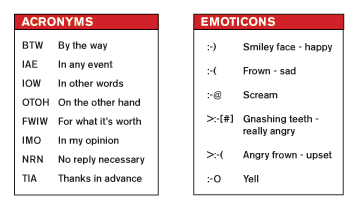
Step 4: evaluating performance
Just as Web reps require different skills and attributes than traditional telephone reps, the way you measure their performance will also change. Traditional call center strategies focus on the efficient management of phone contacts to minimize cost. The Web-enabled center’s strategy is to maximize each customer relationship through efficient management of all channels of customer interaction.
The following is a list of metrics you should include for Web- enabled call centers:
- Average response time for all media
- Length of time since the request arrived
- Number of open requests in queue
- Percentage of closed requests vs. open
- Number of Web responses each agent processes
- Error and rework rate for each type of media
Here are some tips for evaluating performance:
- E-mail inquiries: – Hold e-mails in queue and have supervisors monitor responses before transmitting.
- Chat sessions: Have the supervisor monitor the session during the chat or afterward by examining the chat logs.
- Balance workload: Are Web inquiries assigned to the agent who has the fewest number of inquiries waiting in queue? If so, this could be a demotivator for one agent to work harder and quicker than another. Can Web responses be balanced by alternating the delivery of messages? If you choose to do this, will the slower agent have inquiries that stack up, thus delaying response time? This has many of the same challenges as skill-based routing of phone calls.
- Monitor performance: Do you know how many Web responses each agent processes on an hourly and/or daily basis? Do you know the category of questions received on a daily basis and the average time to respond? What is the error rate?
- Track open inquiries: How long has it been since the inquiry arrived? Has the customer received an acknowledgement? Does the agent know the answer to the question, or did he fail to close out the inquiry?
As market changes are putting new pressures on contact centers, you need to prepare your agents to support a broader, more complex set of customer interactions. Technology can be used to open alternate channels of communication, make more customer information readily available, and route contacts to the right agent, but your front-line staff must have the skill sets to utilize and support these transactions.
The four-stage process defined in this article will assist you in finding or creating the ideal agent to support web interactions. By following these steps, you will be providing an environment that responds to the evolving needs of your customers and your staff will be Web-enabled to meet and exceed your customers’ expectations.
Pamela Trickey and Penny Reynolds are cofounders/ senior partners with Nashville, TN-based consulting and education company The Call Center School.
