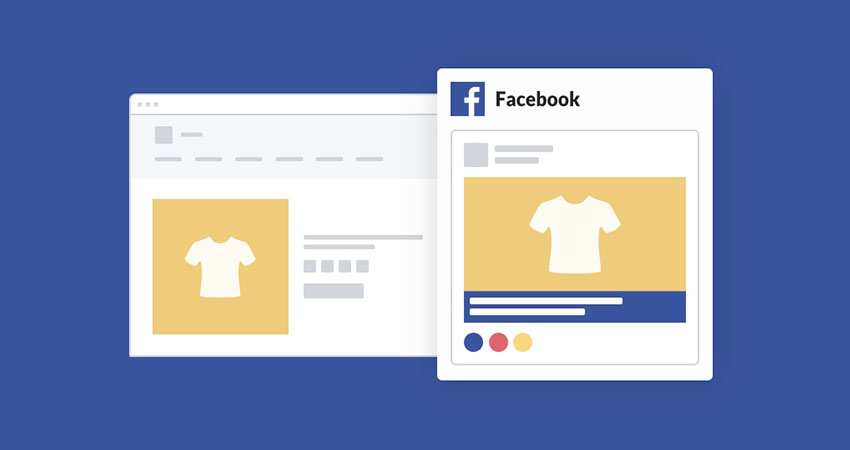Facebook is where people mostly spend their social media time. And it’s where you can target people who have previously shown interest in your business through paid ads.
Facebook remarketing can be effective as your audience already knows you or your brand. With this prior knowledge, you can run ads that show what they want, like the stuff left in their shopping cart. For example, you are promoting your T-shirt business online, there are several ways to promote your business online, one of them is through Facebook. And as you’ll know later on, you can use retargeting on Facebook to recapture your audience’s attention. Find out more below.
Remarketing vs. Retargeting
Remarketing or retargeting is about building relationships with past and future customers by enhancing brand recall and loyalty. While both terms have been used interchangeably, some differences exist between them.
Remarketing utilizes email, while retargeting focuses on ads. For example, Google Ads has a remarketing feature to reach previous site visitors with customized display ads. Some paid ads experts call it retargeting.
Interestingly, Facebook offers an array of retargeting options that make use of customer emails. Google Ads has a similar option where a marketer can upload customer data.
These instances further blur the lines of remarketing and retargeting. What’s clear at this point is marketers having an advertising platform, like Facebook or Google, where they can try and test ways to engage or retarget their audiences.
How to Set Up Facebook Remarketing
Identifying your audience is vital in a Facebook remarketing campaign. For this purpose, you can create a custom audience from people you have done business with.
Preparing the Source of Your Custom Audience
Check out these primary sources in creating your custom audiences for Facebook ads:
Customer list: It contains names, phone numbers, addresses, and other identifiers. Facebook will use the information, as hashed, to match with people’s profiles on the platform. Format it per the recommended guidelines for best results. Moreover, make sure to comply with data privacy and protection laws.
Website: When remarketing to website visitors, set up or add Facebook’s pixel to your website. This tool or code tracks people’s interactions with your website (e.g., pages they went to and products they bought or added to their carts). You can use the insights that the pixel collects, including conversions resulting from your ads, to improve and optimize advertising.
App: To create a custom audience from people who have interacted with your app, you’ll need Facebook SDK (software development kit). When implemented, SDKs track app events and other insights useful for crafting effective ads.
Engagement: Under this category, you are retargeting people who have interacted with your content on Facebook and its family of apps and services. You can create a custom audience per the engagement type, such as video views, lead forms, Facebook page, Facebook events, and Instagram business profile.
Can You Use Offline Activity for Custom Audience?
In addition to the above sources, data from offline events can be the basis of a custom audience. For your offline activity custom audience, you can select customers of a specific product within a given timeframe.
You can go to Business Manager’s Events Manager tool to create a custom audience from an offline event.
Setting Up Your Custom Audience
With your source(s) ready, you can move forward to creating your custom audience, including setting parameters defining your target audience.
Go to Facebook Ads Manager > Audiences > Custom Audiences > Create a Custom Audience to get started. Your chosen source will determine the subsequent steps from herein.
Suppose you want to create a customer list custom audience. Select Customer List and upload a .csv or .txt file containing the customer information. Once created, you can now use it as an audience for ads.
For your website custom audience, click on Website as your source with Facebook pixel as a prerequisite. You can set or tweak the criteria in including people in this custom audience. For example, you can opt for people who visited specific pages of your site in the past 20 days.
Leveraging Lookalike Audiences
Some people may look like your existing audiences based on specific characteristics or attributes. Given their similarity with your customers, this lookalike audience may also be potentially interested in your business.
Accordingly, you can create a lookalike audience to generate fresh leads for future ads. Like a custom audience, you’ll need a source audience for your lookalike audience. This source audience can have 1,000 to 5,000 people or based on your list of best customers.
Notably, the people on your source audience, such as fans of your business page, won’t be included in the lookalike audience.
Exploring Dynamic Ads
Per Facebook, their dynamic ads “automatically promote your most relevant items.” It’s that Facebook ad that shows a product that you have previously seen on a website you visited.
To create a retargeting campaign using dynamic ads, you’ll need a product catalog and a Facebook pixel or app events.
You can set your audience to previous website visitors or app users. You can also use an advanced option to target custom or lookalike audiences.
For your campaign, you can choose to promote products to people who viewed such products and may have added them to their cart but go through checkout. You can also opt to upsell or cross-sell products or use Custom Combination as a retargeting option.
While this type of ad is inherently visual, it’s still a must to create a compelling ad copy and call to action.
You may also have to check on the ad frequency so that the ads don’t annoy users.
Facebook Remarketing and More
You can look at Facebook remarketing as a way to reconnect with someone you know or pick up a conversation where you left off in a more specific, personalized way.
Indeed, there’s a lot of planning, monitoring, and probing into what is effective or not in ads for retargeting audiences.
Never stop learning marketing and remarketing strategies to reach the right people with the right content to get the desired results.
Melissa Harmon is a customer relations management professional with GrowMyAds